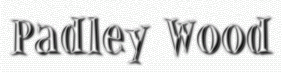
I saw an article on a freeware site asking for recommendations of three essential pieces of software. This got me thinking about my own choices. Security should be a separate issue, so it would be wrong to include any such here. My current OS wouldn't be traded in (good old Windows XP, old dog, new tricks etc.), and I need Microsoft Office (I tried OpenOffice, but the spreadsheet module is far, far below my own requirements), but as that's pay-for software, it can also be considered separately. So, three pieces of freeware:
PowerProPowerPro is at the core of most of my own efficiency customisations, often working with the other two choices. Its capabilities are so far-ranging, I couldn't imagine computing without it. Instant access, via hotkey combos, to any frequently used file or folder, and to hundreds of text items for frequent pasting. Pop-out bars for program launching and for drag-and-drop file opening. Context-sensitive toolbars for running macros within other software programs, a no-click hover-search toolbar for browsing, annoying dialogue killer automation... I continue to find new uses for this, a most recent one being the hiding of a nag banner within a certain program reviewed in these pages.
Browsing is perhaps my main computing activity, so I want a browser that I can a) tailor to my preferences regarding layout, b) extend functionally for greater efficiency and c) use to surf as I choose to see the web. Maxthon, out-of-the-box, scores highly on all. Perhaps Firefox's extensibility is unrivalled via its add-ons, but I wonder how many are really necessary. GUI customisability and ad-blocking are perhaps the key strengths that keep me with Maxthon. Security I'm less bothered about - I'm happy to leave that to the dedicated software, and have never been let down yet.
Pretty much anyone who owns a computer must find a requirement for file management at some time. Xplorer2 rapidly reveals the benefits of tabbed dual-pane management via menus and a useful HTML Quick start guide, but crucially, there's a downloadable PDF Reference Guide that clearly explains all functionality.
These three pieces of software, then, are my clear winners when it comes to overall computing experience. But dig through the reviews to find many other worthwhile choices.
| Program | Description |
| Essential freeware | |
| ArsClip | Clipboard utility |
| Everything | File search |
| Explorer2 | Explorer replacement |
| Google Earth | Planetary and cosmological exploration |
| LeechGet | Download manager |
| Newzie | Feed reader/news aggregator |
| OpenExpert | Context menu extension |
| Thunderbird | E-mail client |
| Treepad | Electronic notebook |
| Windows PowerPro | Program launcher (and much more!) |
| Media freeware | |
| Any video converter | Video conversion |
| Audacity | Audio editing |
| CPick | Colour management |
| Drempels | Desktop |
| The GIMP | Image manipulation |
| IcoFX | Icon editing |
| Icons from file | Icon extraction |
| IrfanView | Image handling |
| JAlbum | Media album creation |
| MWSnap | Screen capture |
| Picasa | Image management |
| Picture Shark | Image signing |
| Porta | Media album creation |
| PhotoFiltre | Image manipulation |
| SSMM | Video creation |
| Winamp | Music player |
| Nice-to-have freeware | |
| AMP Font Viewer | Font management |
| BlogBridge | RSS feed reader |
| JRuler | Screen ruler |
| Rename Master | File renaming utility |
| Stickies | Electronic post-it notes |
| TaskSwitch XP Pro | Alt-Tab replacement |
| XML Marker | XML editor |
| Security freeware | |
| AutoRuns | Start-up program management |
| avast! Home Edition | Anti-virus |
| CCleaner | Crap removal |
| Comodo Backup | File backup |
| Comodo Firewall Pro | Firewall |
| Free Hide Folders | File security |
| MailWasher | Spam filter |
| Process Explorer | Activity tracing |
| Spybot - Search & Destroy | Crapware removal |
| Spyware Terminator | Crapware removal |
| Website freeware | |
| DeKnop | Button maker |
| Filezilla | FTP client |
| Max's HTML Beauty++ 2004 | HTML Editor |
| ScrollBar | Scrollbar control |
| TextCrawler | Multi-file code replacement |
| Xenu's Link Sleuth | Links assessment |