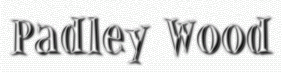
|
The list: Any video converter - Video conversion Audacity - Audio editing CPick - Colour management Drempels - Desktop The GIMP - Image manipulation IcoFX - Icon editing Icons from file - Icon extraction IrfanView - Image handling JAlbum - Media album creation MWSnap - Screen capture Picasa - Image management Picture Shark - Image signing Porta - Media album creation PhotoFiltre - Image manipulation SSMM - Video creation Winamp - Music player |
Any video converter
Converts to and from a good range of popular video formats, with a decent level of customisation too. Extremely simple and intuitive to use. 
|
|
Audacity
I've hardly touched upon the capabilities of this software as I've only been required to clip, stretch and re-format audio to work with my fractal animations, but it's a most effective program, albeit lacking in GUI flashiness and wizardry. 
|
|
|
CPick
The tiny GUI packs in a great deal of functionality: as well as a colour picking tool, this can also be used in the creation of icons (the magnifier doubles as an image capture tool). The click-and-drag colour capture shows a preview of the current pixel colour as a decent-sized patch plus slider controls are always accessible and the web-safe closest match is displayed alongside the latest capture. No palette builder, but ability to manually create and store palettes and six 'stacks' to act as temporary holders. A range of formats available for clipboard purposes (e.g. #hex, hex etc.) completes its many useful features. 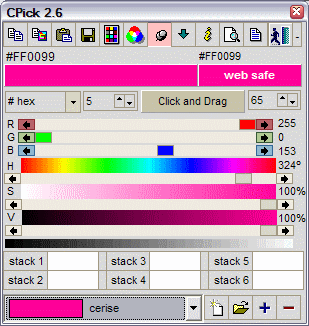
|
|
|
Drempels
Forget stunning-but-boring photo-sets for your desktop and screensavers: this is a new concept, a living desktop image. The program takes images from a folder of your choice (it provides its own defaults), renders them blurry and then morphs and cycles them in a funky, trippy kaleidoscope. A treat for abstract artists and texture-fanciers. Not a huge memory footprint considering what it does. 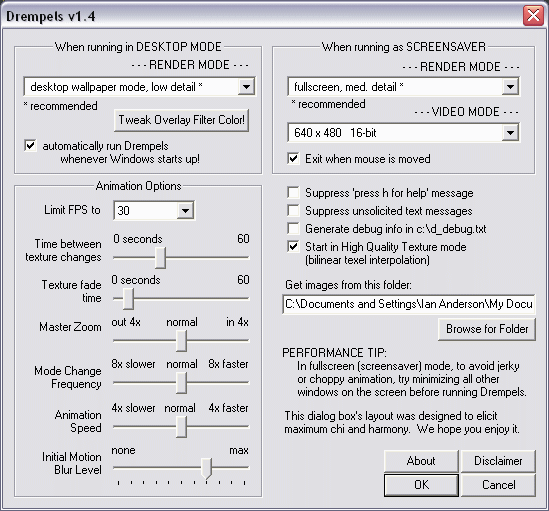
|
|
|
The GIMP
This is an Open Source application, i.e. anyone with the right skills may contribute towards it - new versions appear quite regularly. Although it claims not to be a Photoshop/Paint Shop Pro replacement, it does a pretty poor job of failing (count those negatives!). So, to the program: it does all the basics and has some very nice built-in features as standard (e.g. a pretty good genetic flame generator), plus it accepts other filter types such as Filter Factory plug-ins. Its M.O. may seem a little strange at first: it works as a series of small windows on the desktop rather than all within one big window, and all menus and submenus may be detached and left floating, or docked onto each other. A bit of a learning curve, but if digital imaging is your thing, its well worth getting to know the Gimp. 
|
|
|
IcoFX
Full-featured icon creation and editing to a professional standard. With its blown-up display, it's a great learning tool as well - just open an existing icon to understand how smoothness and definition are effected at tiny dimensions. 
|
|
|
Icons from file
Basic but effective piece of software for extracting icons from any filetypes containing them. Also useful for determining the icon's number order for dynamic referencing. |
|
|
IrfanView
Excellent free picture viewer, supports most file types, allows you to create and save slide slows, batch-converts and renames groups of files, allows resizing (up and down), creation of HTML pages with thumbnail links plus special effects and more; very popular freeware image software for good reason. PLUS, there's loads of plugins available as well as shell-incorporation (via Explorer context menu). Essential for performing routine operations like re-sizing and sharpening due to its blistering speed of action and quick access to features via keyboard shortcuts. 
| |
|
JAlbum
Web album creation made easy, this full-featured and well-supported program comes packed with built-in skins with plenty of customisation options. Usefully, some skins can handle video formats too. 
|
|
|
MWSnap
Nifty tool for capturing screens - most images on these pages were prepared using this tool. Has pretty much all the features one would expect: saves to 5 different file formats; comprehensive hotkeys; built-in screen ruler; zoom; colour picker... I've yet to find sufficiently better to force a swap. 
|
|
|
Picasa
Google are lionised and lambasted by turns, depending on the commentator. Leaving aside tedious web politics, this piece of software comes out of the Google stable (a graduate of its Labs) and it's absolutely free, no spyware or other nasties, and its performance and features are breathtaking. Sure, I could suggest a few improvements but I really like the features it does provide. It's the speed department that ensures Picasa wipes the floor with other software. If you work with images in any great numbers, give this a whirl. Plenty of extras, such as collages, upload to web albums, e-mail, blogging, presentations, geo-tagging, an optional photo viewer for quick & dirty browsing, without invoking the main program... And ongoing development too! 
|
|
|
Picture Shark
When I first tried this software, I was unaware of how best to use it: instead of just adding text, you create a suitable graphic (in another program - I made my signature as a button with de Knop) then add this in whatever position you prefer (adjustment possible by the pixel). But the best part is that you can fully control the level of transparency and 'feathering' (edge blurring) to completely and unobtrusively integrate the signature graphic into the picture. Plus, the program will run the process on any number of files at once and saves settings on exit - it saves a good deal of valuable time if you have many pictures to sign. Check out the pictures in any of the galleries. I've made it even more simple by creating (using PowerPro) a context-sensitive toolbar for single click selection of x/y offset based on frame size (one of the program's shortcomings is lack of shortcut keys), although final transparency choices are still manual. 
|
|
|
Porta
The power of this software doesn't immediately manifest, but a little trial and error coupled with some research enabled me to utilise the program's ability to extract IPTC data from .jpg files and use it as captions. Getting the data there in the first place was another story, but it was still loads easier than manually inserting titles into HTML files! 
|
|
|
PhotoFiltre
A good solid piece of image manipulation software whose main strength for me lies in its method of rapidly adding simple outside frames to images (just try doing that in the GIMP and see how long-winded it is!). I've made it even more simple by creating (using PowerPro) a context-sensitive toolbar for single click selection of frame size (it's one of the functions without a shortcut key), although colour selection is still manual. 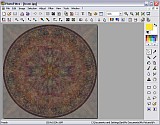
|
|
|
SSMM
Standing for Slide Show Movie Maker, the rather unassuming GUI hides powerful functionality and versatility. I've really only used it for my fractal animations, compiling 30fps .avi files from a load of stills, but it also supports a variety of transition effects, text overlay and audio blending. Access to audio and video codec dialogues if appropriate, and the ability to handle up to 2GB (whether uncompiled or compiled, I'm not entirely sure) makes this a very attractive piece of software. A short learning curve, but still very much simpler and more intuitive than other more popular wares that I've tried. 
|
|
|
Winamp
One of the classics: natty, full-featured, plenty of skin choices. There are probably more trendy players available, but I've never looked any further for one reason: the visualisations. Once I discovered Milkdrop, there was no going back: tripping without any substantial intake! 
|